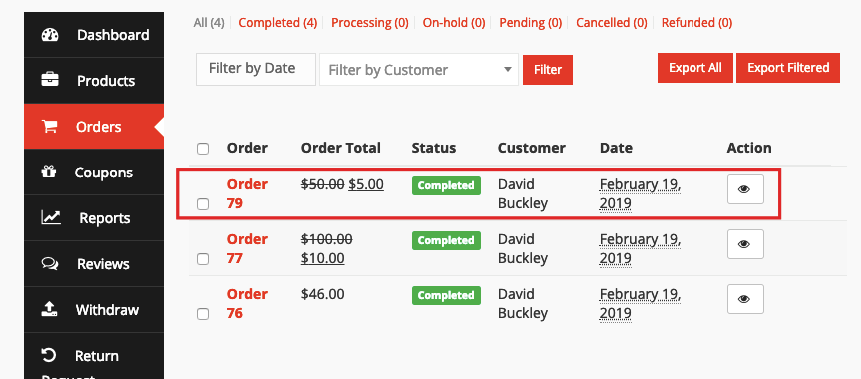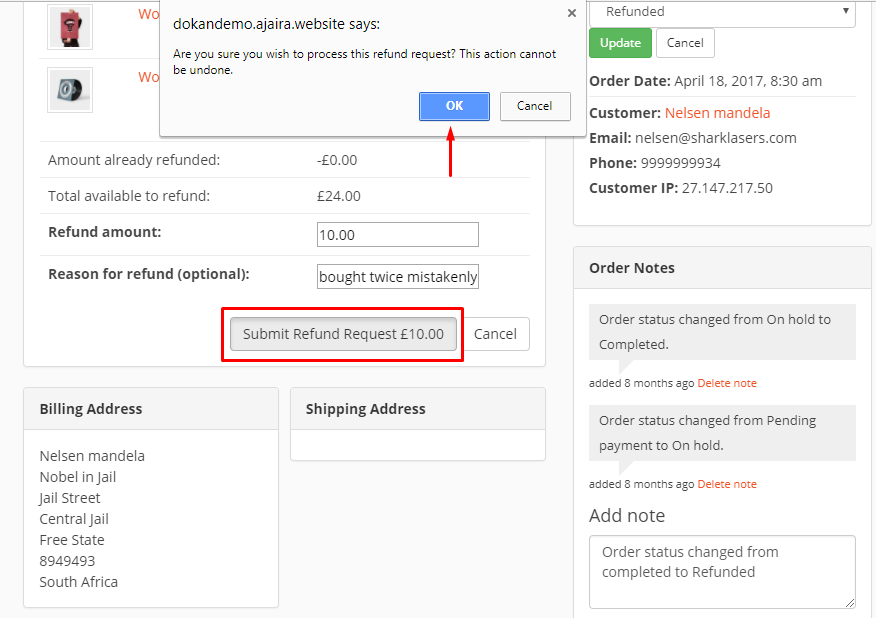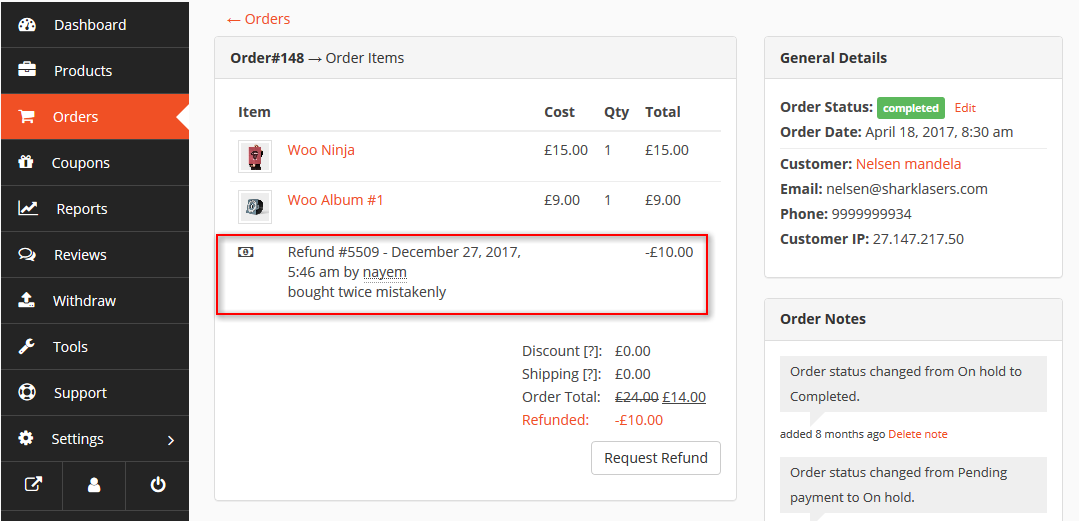Refunds are an essential aspect of customer service and business operations.this is the steps to refund.
Step 1: Customer – store owner negotiation
The customer can start negotiation for refund from the Epicsellr Support or product inquiry add on, order note or directly contact the store owner via other means (email. phone etc.).
The customer must provide the order number. If the order has multiple items and the customer only needs one product or one type of product refunded, he must include those details.
Step 2: Sending a request to Epicsellr support.
After the store owner agrees with the customer that he is eligible, the store owner will create a refund request from the owner dashboard against the order.
To do this, navigate to storel owner Dashboard->Orders.
Click on the order which you want to refund. Then click on Request Refund.
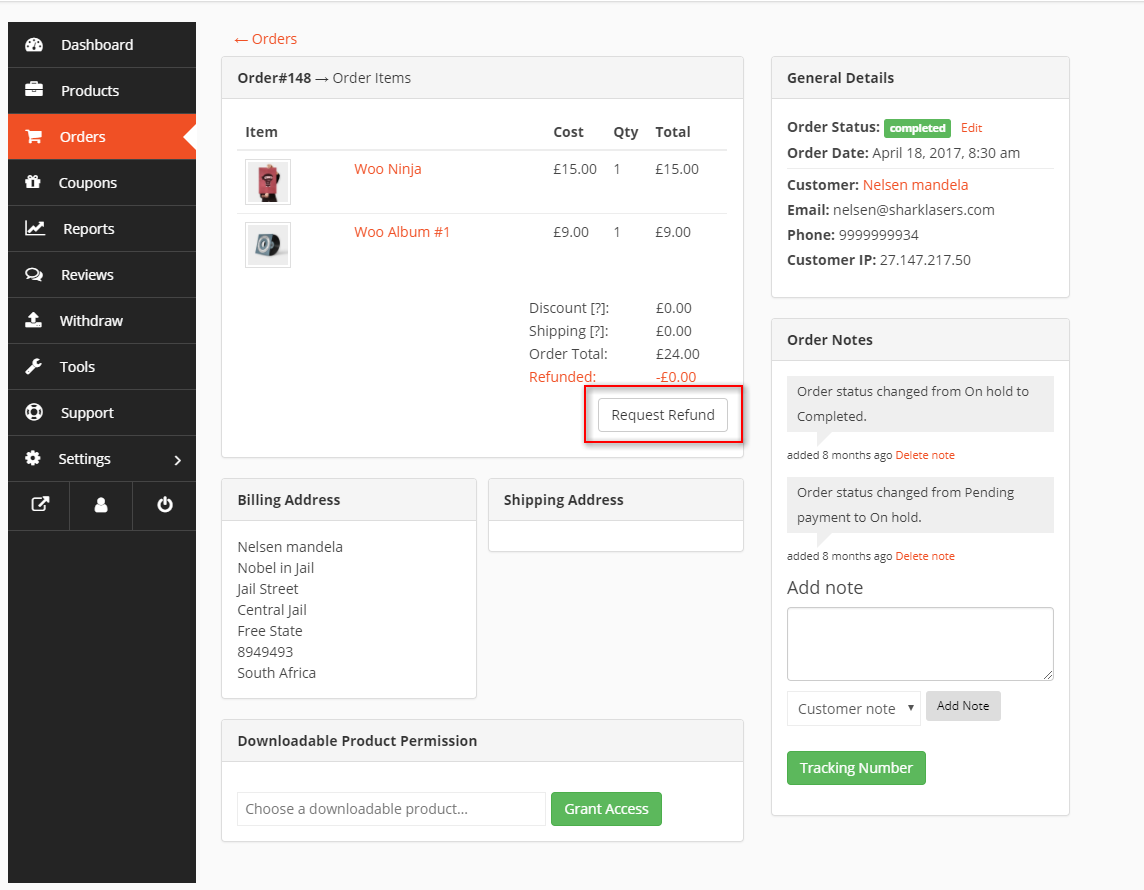
store owner will enter all details here, which includes Quantity, Total, Refund amount, and Reason for refund.
After filling in the required details, click on Submit Refund Request.
store owner can change the Order Status to Refunded from the drop-down.
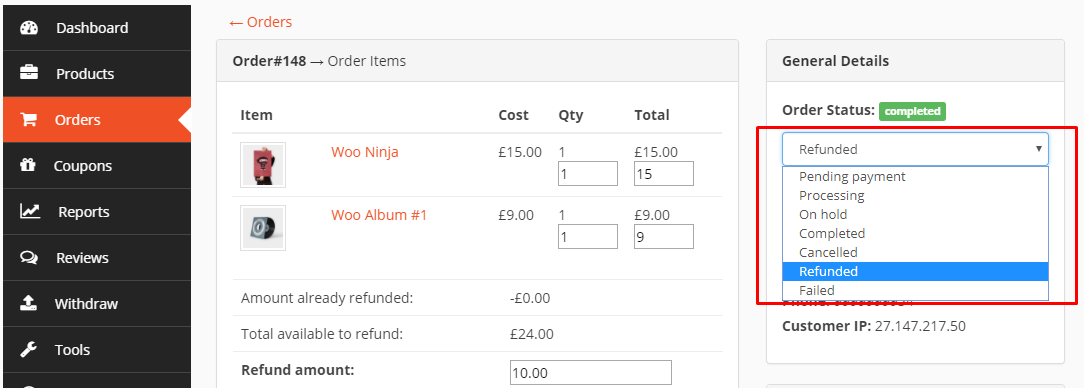
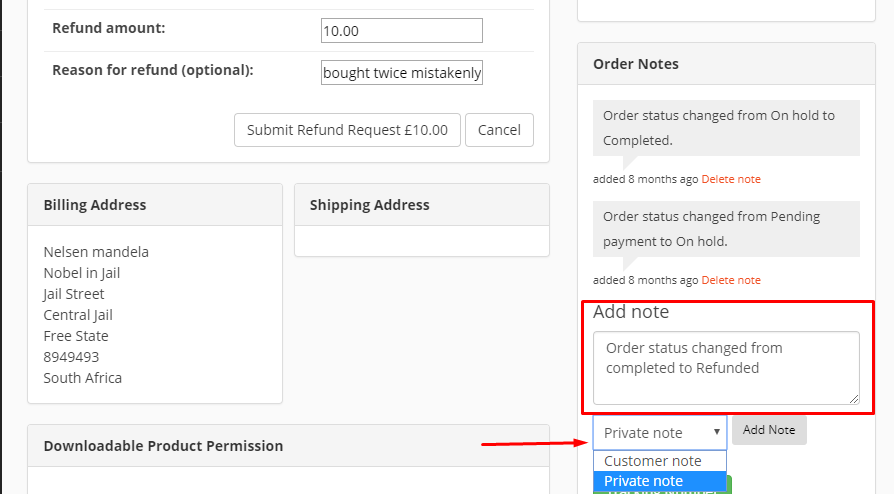
store owner can also Add Note(s) to the order for reference.
store owner will then Submit Refund Request.
How Do I Know If My Refund Request Is Complete? (store owner)
From your store owner Dashboard, navigate to the order, click on the details and look for order status updates like this.
For partially refunded requests, the order status will remain completed.
For fully refunded orders, the status will change to Refunded.
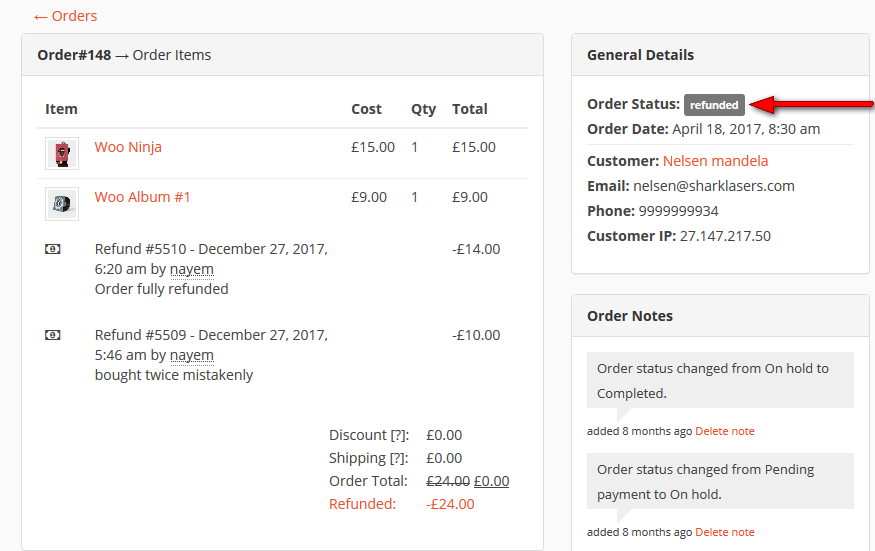
What Happens If i Mistakenly Posts a Refund Request?
You can delete the refund request, simple.
Click on Cancel by hovering over a refund request. The request will be moved to the Cancelled tab.
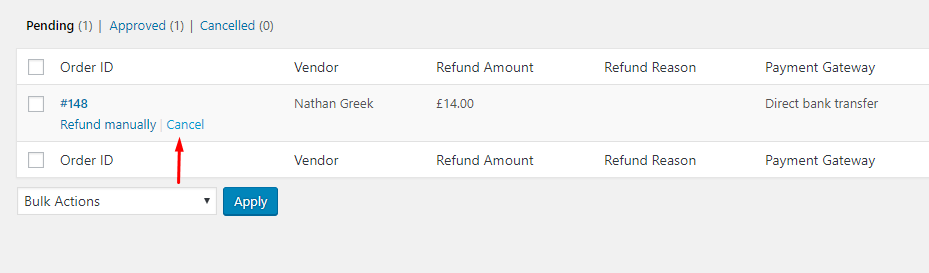
Bulk Actions drop-down.
How Do You Block Accidental Requests for the Same Refund?
We only allow one refund request per order at a time. This way, even if you lose internet connection while making a request or something else happens or you forgot about that you made the request already, you will not be able to make a new one until the admin has accepted or rejected or deleted the first one.
Automatic Order Refund Process via Stripe
the store owner can refund to their customers without the manual intervention of the Epicsellr support. Here’s how the store owner can do it:
Suppose a store owner has the following order that he or she wants to refund.

After selecting the order the store owner will get the “Request Refund” option:
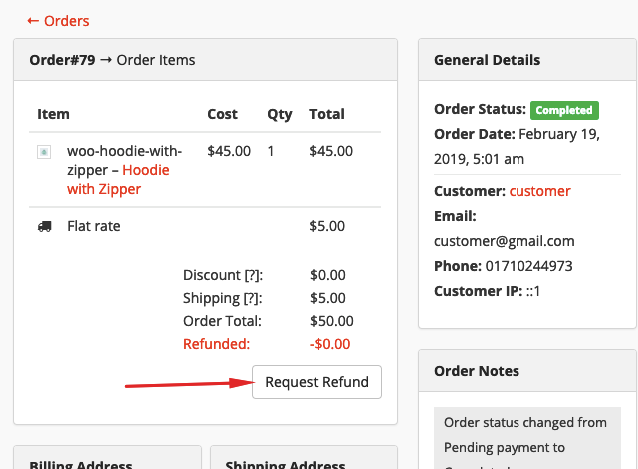
After clicking on the “Request Refund” button you will get the option to enter the amount you want to refund. Here for example the store owner has input 45 dollars.
After entering the amount, the school owner just needs to click on the “Submit Refund Request” button to move onward.
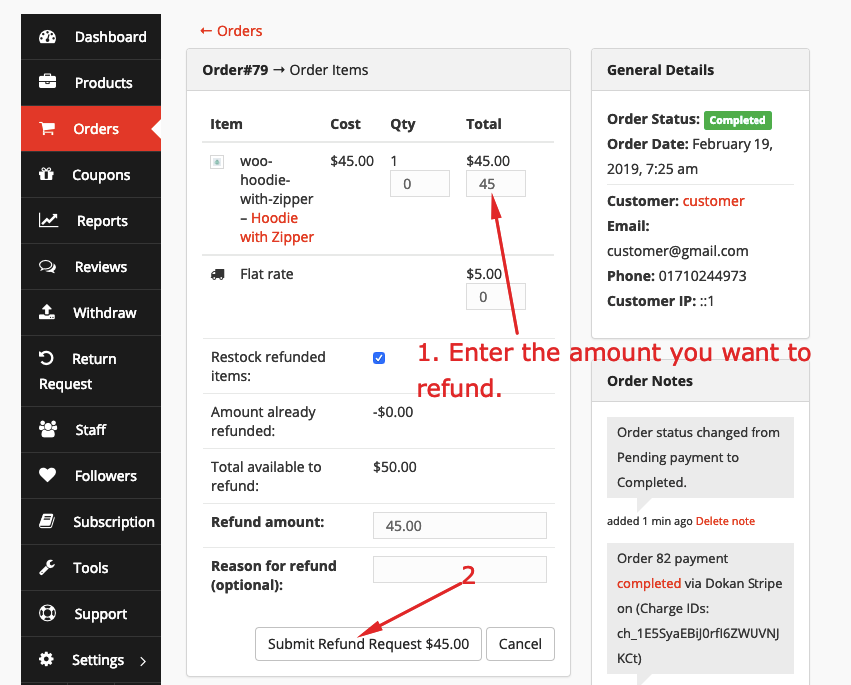
Next, the vendor will get a pop-up alert mentioning the fact that he or she is refunding. Clicking on the ‘Ok‘ button will finish the refund process. Otherwise he or she can select the ‘Cancel’ button to decline the process.
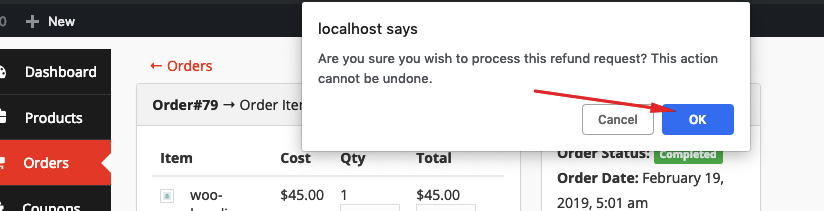
Upon clicking the ‘Ok‘ button he or she will get another success pop-up regarding the completion of the process:
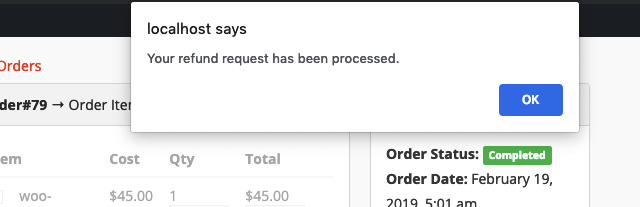
Here is how the store owner can see the refunded amount from the order:
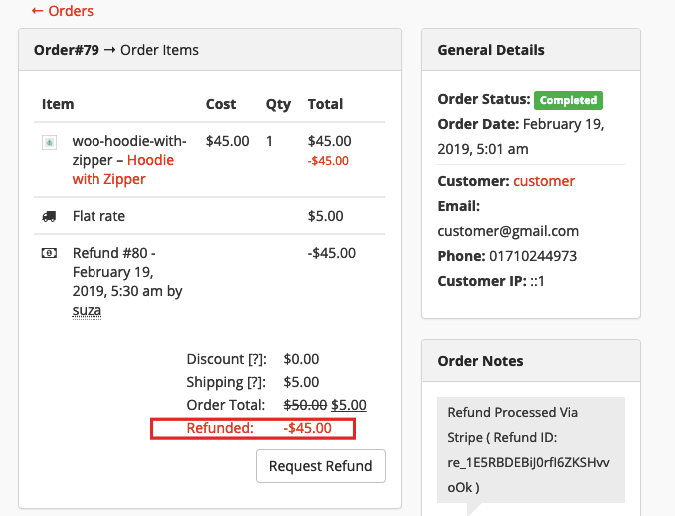
Also the school ownercan get the list view of the refunded order by going to the school owner Dashboard → Orders.